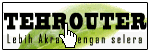Aticle Privacy Statement
What follows is the Privacy Statement for all aticle websites (a.k.a. blogs) including all the websites run under the http://article-tkj.blogspot.com domain. Please read this statement regarding our blogs. If you have questions please ask us via our contact form. You may choose to add your email address to our contact list via the forms on our websites. We agree that we will never share you email with any third party and that we will remove your email at your request. We don’t currently send advertising via email, but in the future our email may contain advertisements and we may send dedicated email messages from our advertisers without revealing your email addresses to them. If you have any problem removing your email address please contact us via our contact form. Ownership of Information Article is the sole owner of any information collected on our websites. Comments/Message Boards Most Aticle ontain comment sections (a.k.a. message boards). We do not actively monitor these comments and the information on them is for entertainment purposes only. If we are alerted to something we deem inappropriate in any way, we may delete it at our discretion. We use email validation on most of our message boards in order to reduce “comment spam.” These email addresses will not be shared with any third party. Cookies Currently we assign cookies to our readers in order to save their preferences. This data is not shared with any third party. Accessing our websites is not dependent on accepting cookies and all major browsers allow you to disable cookies if you wish. Third Party Cookies Many of our advertisers use cookies in order to determine the number of times you have seen an advertisement. This is done to limit the number times you are shown the same advertisement. Aticle does not have access to this data. Traffic Reports Our industry-standard traffic reporting records IP addresses, Internet service provider information, referrer strings, browser types and the date and time pages are loaded. We use this information in the aggregate only to provide traffic statistics to advertisers and to figure out which features and editorials are most popular. Legal proceedings We will make every effort to preserve user privacy but Article may need to disclose information when required by law. Business Transitions If Article is acquired by or merges with another firm, the assets of our websites, including personal information, will likely be transferred to the new firm. Links Article websites frequently link to other websites. We are not responsible for the content or business practices of these websites. When you leave our websites we encourage you to read the destination site’s privacy policy. This privacy statement applies solely to information collected by Article Notification of Changes When Article makes changes to this privacy policy we will post those changes here. Contact Information If you have any questions regarding our privacy policy, please contact us.
Gambar
Web server adalah software yang memberikan layanan web. Web server menggunakan protokol yang disebut dengan HTTP (HyperText Transfer Protocol). Anda mempunyai banyak pilihan di dunia open source, tergantung pada keperluan Anda. Dalam tulisan ini akan kita bahas salah satu web server yang sangat terkenal dan menjadi standar de facto setiap distribusi Linux, yaitu Apache. Apache adalah nama web server yang dibuat berbasiskan kode sumber dan ide-ide yang ada pada web server leluhurnya, yaitu web server NCSA. Sesuai namanya, web server NCSA dibuat oleh National Center for Supercomputing Applications. Tidak seperti poryek leluhurnya yang dibiayai oleh pemerintah Amerika, web server Apache dikembangkan oleh sekelompok programer yang bekerja tanpa dibayar oleh siapapun. Mereka mengerjakan proyek ini dengan berbagai macam alasan, akan tetapi alasan yang paling mendasar adalah mereka senang jika perangkat lunak mereka digunakan oleh banyak orang. dan sumber :http://ilmukomputer.com/2007/03/04/apache-web-server-di-berbagai-distro/
Read More......Bandwidth adalah luas atau lebar cakupan frekuensi yang digunakan oleh sinyal dalam medium transmisi. Dalam kerangka ini, bandwidth dapat diartikan sebagai perbedaan antara komponen sinyal frekuensi tinggi dan sinyal frekuensi rendah. Frekuensi sinyal diukur dalam satuan Hertz. Sinyal suara tipikal mempunyai bandwidth sekitar 3 kHz, analog TV broadcast (TV) mempunyai bandwidth sekitar 6 MHz.
Di dalam jaringan komputer, bandwidth sering digunakan sebagai suatu sinonim untuk data transfer rate yaitu jumlah data yang dapat dibawa dari sebuah titik ke titik lain dalam jangka waktu tertentu (pada umumnya dalam detik). Jenis bandwidth ini biasanya diukur dalam bps (bits per second). Adakalanya juga dinyatakan dalam Bps (bytes per second). Suatu modem yang bekerja pada 57,600 bps mempunyai bandwidth dua kali lebih besar dari modem yang bekerja pada 28,800 bps. Secara umum, koneksi dengan bandwidth yang besar/tinggi memungkinkan pengiriman informasi yang besar seperti pengiriman gambar/images dalam video presentation.
Instalasi Jaringan Internet HOSTPOT Dengan Mediasi Wire Dan Wireless Alat Dan Bahan Alat Tang crimping Lan Card
Read More......Internet Information Server (IIS) adalah sebuah web server yang tersedia secara otomatis pada saat instalasi Windows edisi server dengan opsi Typical atau Full. Sayangnya instalasi default ini dapat mengakibatkan celah keamanan di sistem anda yang berakibat fatal. Bagaimana cara mengamankannya?
Web server adalah inti dari organisasi internet yang komplek saat ini. Setiap kali sebuah browser berhubungan dengan suatu situs web baik di internet ataupun intranet, maka ia terhubung dengan web server, server tersebut mendengarkan request pada jaringan dan menjawabnya kepada client atau pengirim permintaan dengan membawa data tertentu.
IIS atau yang dikenal dengan Internet Information Server adalah web server yang secara default terinstall saat kita menginstalasi secara tipikal suatu server windows.
IIS menginstal dirinya sendiri kepada partisi primer secara automatis. Ini menyebabkan suatu resiko keamanan sendiri, sebab User Internet dapat mengakses partisi sistem setiap kali mereka melihat suatu Halaman web atau menggunakan FTP untuk download suatu file.
Dibawah ini adalah daftar direktori yang dibuatkan default oleh IIS: - %WinDir%\InetPub - %WinDir%\System32\InetSrv - %WinDir%\System32\InetSrv\IisAdmin - %WinDir%\Help\IISHelp
IIS menciptakan dua akun user selama instalasi: IUSR_COMPUTERNAME dan IWAM_COMPUTERNAME. IIS menggantikan variabel "computername" dengan nama komputer kita. Contoh, jika kita sedang menginstall IIS dan nama komputer kita "BAPUK", Maka akun komputer adalah IUSR_BAPUK dan IWAM_BAPUK. Hebatnya lagi akun tersebut tidak bisa dihapus, karena IIS memerlukannya. Akun IUSR_COMPUTERNAME digunakan untuk mengijinkan akses tanpa nama atau "Anonymous" kedalam sistem, sedang akun IWAM_COMPUTERNAME digunakan untuk menjalankan out-of-process dari aplikasi web.
Tidak setiap server windows memerlukan IIS sebagai webservernya. IIS sendiri seharusnya tidak diinstall dalam keadaan default, bila tetap memerlukan IIS ada baiknya mengubah default partisinya agar tidak sama dengan partisi sistem anda. Agar apa? ya itu tadi untuk keamanan.
Apabila IIS telah terinstall sebaiknya anda menguninstall dan reinstall lagi IIS pada partisi yang kita inginkan.
Bagaimana mengubahnya ke partisi yang kita inginkan sedang tak ada pilihan sewaktu instalasinya? Memang tidak ada cara mengubah direktori "program files" pada "Add/Remove program wizard". Untuk mengubahnya kita harus membuat sebuah "answer file" lalu menginstallnya.
Apa itu answer file? Bagaimana cara membuatnya? "Answer File" atau file jawaban kurang lebih adalah suatu file teks yang digunakan untuk mem-bypass / melewati suatu prosedur instalasi secara normal.
Tabel dibawah adalah beberapa komponen IIS yang diperlukan dalam membuat "answer file":
----------------------------------------------------------- Sintak =>Tujuan ----------------------------------------------------------- iis_common => Install "common file" iis_doc => Install dokumentasi IIS iis_ftp => Install Service FTP Iis_htmla => Install "Web-based administration tools" iis_inetmgr => Install "MMC-based administration tools" iis_nntp_docs => Install dokumentasi NNTP iis_smtp => Install Service SMTP iis_smtp_docs => Install dokumentasi SMTP iis_www => Install Service WWW -----------------------------------------------------------
Untuk prosedur penggunaannya silahkan ikuti tutorial berikut:
- Kilk menu Start > Run
- Ketik notepad dalam kotak dialognya lalu klik OK
- Ikuti sintak berikut yang disesuaikan dengan "table komponen answer file" di atas: [Components] iis_common = on iis_ftp = on iis_htmla = on iis_www = on [InternetServer] PathFTPRoot= D:\Inetpub\Ftproot PathWWWRoot=D:\Inetpub\Wwwroot (D: Menunjukan letak partisi yang diinginkan untuk lokasi IIS.)
- Simpan file tadi di direktori C:\ dengan nama iis.txt atau terserah anda.
Setelah membuat file jawaban tadi, berarti kita hampir siap untuk melakukan instalasi. Kenapa hampir? yup..karena kita memerlukan satu program lagi yang digunakan untuk menginstalisasi dari "answer file" yang kita buat dengan nama "iis.txt" tadi, yaitu "Sysocmgr.exe".
Lalu bagaimana instalasinya? Gampang. Masuk ke "command prompt" lalu ketik: sysocmgr /I:%windir%\inf\sysoc.inf /u:c:\iis.txt dan ikuti saja prosedurnya.
Keterangan: Trik ini dilakukan di mesin Windows XP & Windows server 2003 dan seharusnya bisa untuk keluarga NT. [Components] => parameter untuk menginstall komponen-komponen dalam Windows. [InternetServer] => parameter untuk merubah default path FTP dan WWW. iis_htmla = on => "on" menyatakan Kondisi siap melakukan instalasi, yaitu "web based admin tool".
Referensi: - "Unattended.doc" from the Server CD, "support\tools\deploy.cab\unattend.doc" - "www.syngress.com"
Oleh: kodokhunt (hendraw4n AT yahoo.com) Read More......HTTP tunnels
When people hear the words HTTP tunnels they often think quite literally. To them it is some data being transported inside of HTTP data. This line of reasoning is in actuality not far off from the truth. Data is being transported via port 80 and that port is normally associated with HTTP, but that is where the literal interpretation mentioned above ends. Typically, data is not encapsulated within the HTTP protocol itself, but merely sent over port 80. To understand the whole reasoning behind HTTP tunnels we first need to understand a few concepts and how they impact the usage of these tunnels.
In most corporate networks there is pretty good security in place to prevent breaches from occurring. Some other networks also have even better security in place. This heightened security is composed of various components. One of them is that there are only a certain small number of ports that are left open for outbound connections. Some of these ports could be port 25, 110, and port 80 so that the company employees can surf the web and check email. A lot of other ports that are associated with troublesome applications like IRC are closed on the router for outbound connections. Ports such as 6666 on are typically not allowed for outbound endpoints.
Having your system administrator put together a coherent Internet usage policy goes a long way towards helping secure your network. The router can be used as a powerful first line of defence for both inbound and outbound activity. After having put together such a policy it is not unheard of to see some employees trying to circumvent these security measures. One of the most used and often heard of ones is through the use of HTTP tunnels. All manner of programs can be used via the HTTP tunnel, and that is where the threat comes from. Seen as almost every company has HTTP 80 outbound allowed, do you really know what is going on or more specifically going in or out port 80?
Know the enemy
HTTP tunnels can actually have two uses as it impacts computer security. One of them is that people tunnel over it other applications like the above-mentioned IRC, or that it can be used as a reverse HTTP tunnel. Neither one is desirable, but of the two a reverse HTTP tunnel is a far greater threat. Dealing with a tunnel, which is used for the purpose of say IRC usage is bad enough, but the question is how do you stop or detect it? Having the ports closed for outbound purposes is a very good first step, but having done that may have driven someone to use a tunnel over the allowed outbound port 80.
One can help mitigate the use of HTTP tunnelling programs by having a pre-approved software baseline for the corporate network. Further to this only someone with system administrator privileges is able to install software. These are good first steps to take, but they can be bypassed by someone with a modicum of computer knowledge. Once someone has physical access to a computer all bets are off, and privilege escalation can be done fairly easily. This leads back to the point of detecting the usage of these programs and there are several of them out there. This HTTP tunnelling program is quite brazen about the services that it offers.
Knowing that there are threats out there is good, but you will only get to understand them by actually using them. Whether that be using a POC for a specific buffer overflow or installing and using an HTTP tunnelling program. The vast majority of them are simple to use, hence their popularity.
Detecting HTTP tunnels
Detecting HTTP tunnels is not an impossible task by any means, but it does take some knowledge of the HTTP protocol itself. We know that HTTP observes the client/server model and operates on port 80. One key piece of information that we also know is that typically the web browser will send short packets to the web server. The web server in turn will send back primarily large chunks of data. In other words you will quite often see packet sizes from the web server inbound to the client with a packet size of close to 1500 bytes.
We now have a number to work with. Further to that, if you quickly study packet sizes as sent out by the web client they are typically quite small ie: in the low hundreds. Further to this is the fact that HTTP is not a persistent connection. By that I mean that the web client will not keep an open connection to some exterior site on port 80 for hours. It will likely last in the minutes. Knowing this is a second key metric that we can use to detect HTTP tunnels. Someone using such a tunnel will likely have it open for hours if they are using IRC or some other such program.
Let’s see how
So we now have some rudimentary information to work with in our effort to track down these tunnels. We also have to make sure some other steps are in place to further our efforts. In case you are not running an IDS or other packet collection device I suggest you install windump.exe so that you can take a sampling of data so that you can mine it. This data collection method will allow you to collect only the data you want or collect everything. There is, for this exercise, no use in collecting all internal traffic. You only want traffic that is destined for port 80. You will need to collect this data file on a computer that has a significant amount of memory available to it. Also this will need to be likely plugged into the span port of your main switch so that it sees all traffic exiting your network.
-s 1514 –w collection_file ip and src net 192.168 and dst port 80
The above noted filter, when entered via windump.exe, will capture the first 1514 bytes of packets and write them to a binary log file called “collection_file”. This is assuming that you have not narrowed your bandwidth pipe further upstream. Further to that they must come from a source network of 192.168/16, and be going to port 80. This helps narrow the focus of your collection.
You could expand on this and write up a bitmask for the “Total Length” field in the IP header. If you think about this it is quite useful for the purpose of finding such covert tunnels. A normal HTTP session would only generate small packets to a web server. Illegal usage of an HTTP session or tunnel would likely generate large outbound packets to port 80. This would be one defining method in which we would likely discover the usage of HTTP tunnels. The syntax for such a filter would be as follows below:
-s 1514 –w collection_file2 ip and src net 192.168 and ‘dst port 80’ and ‘ip[2:2] > 200’
Wrapup
When it comes to securing your networks you must always have situational awareness. That comes in many forms and for some us we help maintain that by subscribing to various mailing lists. It also helps in understanding how programs and protocols themselves work. By knowing how an HTTP tunnel works and what they look like at the packet level is very helpful. You will also have noticed that collecting packets off the wire is also an excellent means of understanding what is going on within your network.
While the above noted filters are a starting point they also still need to be refined. Not all traffic going over an HTTP tunnel will conform to the norms of the HTTP protocol. With this information in hand about the behaviour of HTTP tunnels you can begin your search in rooting them out. I hope this article was of use to you and as always welcome your feedback. Lastly, please remember that to truly understand something you really need to recreate it or do it yourself.
Sumber:http://www.windowsecurity.com/articles/HTTP-Tunnels.html Read More......TCP and IP options
I have spoken at length before about the TCP/IP protocol suite and its dozens of protocols. When people refer to the TCP/IP protocol suite they are referring to all layers of the OSI Reference model. With that in hand we most certainly have dozens of various protocols that come to mind. The vast bulk of these dozens of protocols reside at the application layer. Many of these application layer protocols have any number of vulnerabilities associated with them.
What of the “four core protocols” though? What are they, what do they do, and why are they called the “core” protocols? The four core protocols as listed in the article description are IP for routing, TCP and UDP for transport, and lastly ICMP for error message handling. These protocols are considered core ones as every operating system must have them in order to be able to talk ie: send packets. So whether it be say Mac or BSD or other type operating system they all have these core protocols, albeit sometimes as implemented by a different stack. Think Novell for a good example of that.
Is it worse for a core protocol?
So we know then that operating systems must have these core protocols to communicate. Well seeing as this is a Windows centric computer security site, it bears further study to see if there are vulnerabilities associated with the core protocols or more specifically any of their options. Unless you have a copy of a good TCP/IP book I would suggest you download the TCP/IP and tcpdump flyer. You will see it at the bottom of the page. Once you have downloaded this page you will find, at the bottom of each protocol, the options for it, if any.
Seeing as these core protocols are omnipresent in computer communications today, it makes sense that we would be interested in some of their lesser known aspects. That would be where their options come in. I will assume from here on that you have downloaded the page I just hyperlinked to. We can see that at the bottom of the page for IP are listed six different options. We will now look at them in order and evaluate them from a computer security perspective.
IP and its options
End of Options list We can see that this IP option has a “kind” value of 0 and its length is 1 byte. There are no known security issues for this IP option and it is used only at the end of the IP options used in the header.
No operation This IP option has a “kind” value of 1 and by kind I mean what kind of option it is. This IP option is not to be confused with the Assembler language NOP instruction. The Assembler NOP instruction is used by the exploit developer to allow themselves a large window on the stack in which to return the malicious code to. The NOP instruction used in the IP header is used to fill out another option that was used, in order to make it fill a 32 bit boundary. It was funny as I had wrongly written this portion till I realized I was writing about the IP option and not the idempotent NOP instruction used in Assembly.
Record Route This IP option has a kind value of seven and is of a variable length. This record route is used in conjunction with the other two IP options of “Loose Source route” and “Strict source route”. Their kind values are respectively 131 and 137. Record route or more specifically Loose Source Record Route packets have been a longstanding computer security concern. Back in 2002 I was able to determine that W2K and XP were still reversing the first hop of a LSRR packet. This was allowed by default on those TCP/IP stacks.
While this may not sound like the end of the world that is because it isn’t . Though it is not a good thing either as it is useful for attacks. The same research at that time also indicated to me that most firewall vendors such as Symantec’s Norton Firewall were also allowing inbound LSRR packets. Suffice it to say that there really is no legitimate reason to be seeing LSRR packets on today’s networks. There is no real reason that someone would want to specify a series of hops in a packets path.
Timestamp This option has a kind value of 68 and is used by routers to insert its timestamp onto the packet. There is really little practical value to this IP option and I have rarely ever seen it used. Nor have I ever seen or heard of any computer security issues involving the use or abuse of this option.
TCP and its options
End of options list This option is the same as the one for IP with the same kind number and uses.
No operation This has a kind value of 1 and is also one byte in length. Much like the IP headers NOP option this is also used to pad out another option that was used to make sure that it falls within a 32 bit word. There are several options used by TCP that don’t cleanly fall within a 32 bit word ie: they don’t all use four bytes.
Window Scale This option has a kind value of three and a byte size of three as well. It is used to increase the window size from a 16 bit value to a 32 bit one. There are no known uses for this option as it impacts computer security. That said, it is a very neat option and is also known to some as the “sliding window” when used. You should only ever see this option though during the three way TCP/IP handshake.
Selective ACK ok This TCP option has a kind value of 4 and a length of two bytes. There are no known computer security issues to my knowledge associated with this option. The option should only be seen during the TCP/IP three way handshake.
Timestamp This TCP option has a kind value of eight and a variable length. There are two uses for this option as used by TCP. One is to calculate the RTT or return trip time and the second is used to prevent the PAWS aka protect against wrapped sequences, attack. This is an option which can be seen in a packet.
Wrap up
We have covered all of the options presently available for both TCP and IP. You may be saying to yourself, well what about UDP and ICMP? At this time there are no options for either one. Should you want to play around with some of these options for TCP and IP, then you would be well advised to download a packet crafter. A good packet crafting program will allow you to manipulate almost every field found in either TCP or IP. Well I sincerely hope this article was of some use to you, and as always welcome your feedback. Till next time!
Sumber:http://www.windowsecurity.com/articles/TCP-IP-Options.html Read More......IT (Information Technology) adalah bidang yang terlalu luas. Coba kalau anda yang mbaca blog ini ditanya oleh temen anda “Eh, aku pingin belajar IT, ajarin aku dong…!!” Apa coba respon anda ?? Bingung ? Nggak tahu musti menjawab apa ? Atau menjawab sekenanya aja, yang penting temen anda tadi itu mengerti ? Sebagai contoh, ada nggak yang bisa menjawab arti singkatan berikut, dan menjelaskannya secara ringkas kepada orang : TCP/IP, OSPF, SFP, SNMP, SMTP, EGP, XML, HTML, WSDL, VDSL, TFTP, GBIC, GLBP, SQL, IPv6, MBGP, IS-IS, MLD, DHCP, DTCP, CARP, RRAS, PIM-SM, IGMP, MPLS-VPN, L2TP, VLAN, RSS, CSS, XSS, POP3, dan VRRP ? Belum lagi kalau ngomong masalah standar, seperti IEEE 802.11b, 802.3z, 802.1Q, atau 802.1x, anda tahu kan bedanya masing-masing standar itu apa ?? Kayaknya cakupan ‘IT’ ini yang harus dibatasi. Orang bisa seenaknya sendiri menuduh seseorang (atau dituduh) sebagai pakar IT tanpa definisi yang jelas. Saya coba membatasi bidang IT terlebih dahulu pada masalah ‘Computer Networks’, karena saya baru ngertinya ya itu. Kalau untuk bidang yang lain, ya dikiaskan saja lah. Computer Networks saya definisikan dalam tiga bagian, dan dikiaskan juga kepada OSI layer :- Application (Layer 4-7)- Protocol (Layer 2-4)- Infrastructure (Layer 1-2) Mudah-mudahan pembagian ini memudahkan orang yang masih blank sama sekali tentang Computer Networks. Menyaring minatnya dia mau main di bidang apa. Application : Ini bidang yang ngurusin aplikasi-aplikasi yang berjalan di Internet. Contoh paling gampangnya ya web services : LAMP (Linux Apache MySQL Perl/PHP) dan ASP .NET nya Microsoft. Termasuk juga servis communication & collaboration, seperti Instant Messaging, dan VoIP. Dan masih banyaaaak lagi. Jika diambil analogi PAM yang menyediakan air bersih ke rumah-rumah, dialah penyedia air bersihnya. Atau bisa saja bukan menyalurkan air, tapi menyalurkan madu atau susu ke rumah Ada juga servis lain yang sangat penting namun jarang terlihat, yaitu servis DNS, directory services (LDAP, MSAD) dan authentication system (Radius, Tacacs). Protocol : Ini bidang yang mendalami cara kerja, implementasi serta integrasi protokol-protokol Internet TCP/IP. Mulai dari IP addressing, routing protokol (unicast dan multicast, interior dan exterior), NAT, serta protokol komunikasi seperti TCP dan UDP. Menjelaskan protokol apa yang sesuai dengan karakteristik sebuah aplikasi (misalnya mengapa VoIP harus pakai UDP, file transfer harus pakai TCP). Termasuk juga ilmu klasifikasi paket yang diaplikasikan pada packet filter dan firewall. Bidang inilah yang menjadi ‘lem’ atau perekat antara aplikasi Internet dan infrastruktur Internet. Infrastruktur : Kelebihan jaringan Internet daripada jaringan telekomunikasi yang lain adalah ia mampu berjalan diatas bermacam-macam media infrastruktur telekomunikasi, selama ia menggunakan protokol TCP/IP. Infrastruktur terbagi dua : Wired (kabel) dan Wireless (tanpa kabel). Wired terdiri dari kabel fiber optik dan kabel tembaga, dengan protokol LAN seperti [10,100,1000,10Gig]Ethernet, Token Ring, dan FDDI ataupun protokol telekomunikasi seperti SONET/SDH, Fractional E1 atau E3, DSL (Digital Subscriber Line), Cable, sampai dengan PPP dialup. Wireless lebih banyak lagi, dengan bermacam-macam perangkat serta modulasi digital, contohnya Radio Paket, Satelit, Telepon Seluler (CSD atau GPRS), Point-to-Point Microwave, Wireless LAN dan sebagainya. Masing-masing infrastruktur memiliki karakteristik tersendiri, yang harus diketahui dalam desain jaringan komputer agar pemanfaatannya optimal. Kalau diibaratkan perusahaan PAM, dialah penyedia pipa ledeng dari penyulingan air PAM sampai ke rumah-rumah. Kalau mau menjadi orang computer networks yang bener, ketiga hal tersebut harus diketahui beserta keterkaitannya antara sistem satu dengan sistem yang lain. Kegagalan mengetahui keterkaitan antara satu hal dengan yang lain dapat berakibat pada kegagalan desain dan implementasi jaringan komputer. Yang lebih repot lagi, muncul pula bidang-bidang yang membutuhkan pemahaman lengkap bukan hanya satu bidang saja, tetapi dua atau tiga bidang ini secara bersamaan. Munculnya teknologi network security mengharuskan network engineer juga mengetahui kelemahan sekuriti sebuah aplikasi. Munculnya teknologi MPLS-VPN mengharuskan seseorang operator telekomunikasi memahami TCP/IP routing secara lengkap sambil memahami kemampuan infrastruktur yang ia miliki. Walaupun demikian, semua hal yang saya tuliskan ini juga tidak dapat digapai secara cepat oleh kebanyakan orang, termasuk saya sendiri. Beberapa orang yang mendapatkan pemahaman seperti ini biasanya mendapatkan pekerjaan ‘tukang cuci piring’ yang disuruh mengurusi segala hal dari A sampai Z, pokoknya besok harus jadi Dengan jungkir balik berkali-kali, barulah biasanya muncul pemahaman seperti ini, yang sangat berguna untuk membuat pembagian masalah menjadi sedikit lebih jelas serta lebih mudah diselesaikan. Kembali dengan masalah IT diatas, pembagian urusan computer networks ini membuat orang yang tertarik dengan urusan aplikasi Internet untuk lebih mempelajari masalah sistem operasi server, web services (LAMP, ASP.NET) dan system administration. Bagi orang yang tertarik dengan ilmu protokol dan infrastruktur, dapat memulainya dengan teknologi LAN, routing, IP addressing, dengan arah untuk menjadi network engineer. Harus diingat juga, baik network engineer dan system administrator atau web developer juga wajib mengetahui ketiga ilmu tadi walaupun secara kasar dan bagian besarnya saja. Ini gunanya untuk memudahkan interaksi antara network engineer dan system admin dan web developer. Wah, jadi panjang nih. Tapi saya sangat senang bisa share.Mudah-mudahan ada manfaatnya,Yang benar datang dari Tuhan, yang salah datang dari saya sendiri,Silap salah ampun maaf, sumber: http://affanzbasalamah.blogsome.com/2005/02/17/susahnya-belajar-it/
Read More......Membuat virus macro sendiri Berdasarkan sifat dan penyerangannya, virus komputer dapat dibedakan menjadi beberapa macam, misalnya virus boot sector, virus file, polymorphic virus, stealth virus, dan virus makro. Virus makro ini dapat menyerang pada dokumen MS Word, Excel atau Power Point. Virus makro ini termasuk virus yang paling banyak dijumpai di sekitar kita. Tentunya kita masih ingat dengan adanya virus Mellisa atau virus I Love You yang juga dapat kita masukkan ke dalam kategori virus macro. Mengapa virus makro ini sering sekali kita jumpai? Jawabnya tentu saja karena populasi pengguna MS Office sangat banyak. Dengan pengguna yang cukup banyak tentunya virus makro dapat berkembang dengan cepat. Dengan melakukan pertukaran data *.doc (dokumen MS Word) yang telah terinfeksi maka sudah cukup untuk membuat semua dokumen menjadi terinfeksi. Yang menarik, bagaimana cara membuat virus makro tersebut? Kalau Anda seorang programmer, dengan bantuan berbagai referensi tentunya mudah saja untuk belajar membuat virus makro. Masalahnya bagaimana kalau kita sama sekali tidak menguasai bahasa pemrograman? Tenang saja, di internet banyak sekali software yang dapat digunakan untuk membuat virus makro. Salah satunya adalah SkamWerks Lab. Dengan fasilitas Virii Wizard, kita dapat membuat virus mulai dari awal sampai selesai. Saat menggunakan Virii Wizard, kita dapat menuliskan pembuat virusnya, nama virus, dan makro-makro yang akan dimasukkan ke dalam virus. Nah, daripada penasaran, silakan Anda cepat-cepat mencobanya sendiri. Tentunya setelah Anda mendownload programnya di sini. Jika berminat, Anda bisa mendapatkan software-software lain yang dapat digunakan untuk membuat virus di sini. Koleksinya sangat lengkap! Selamat mencoba!
Read More......